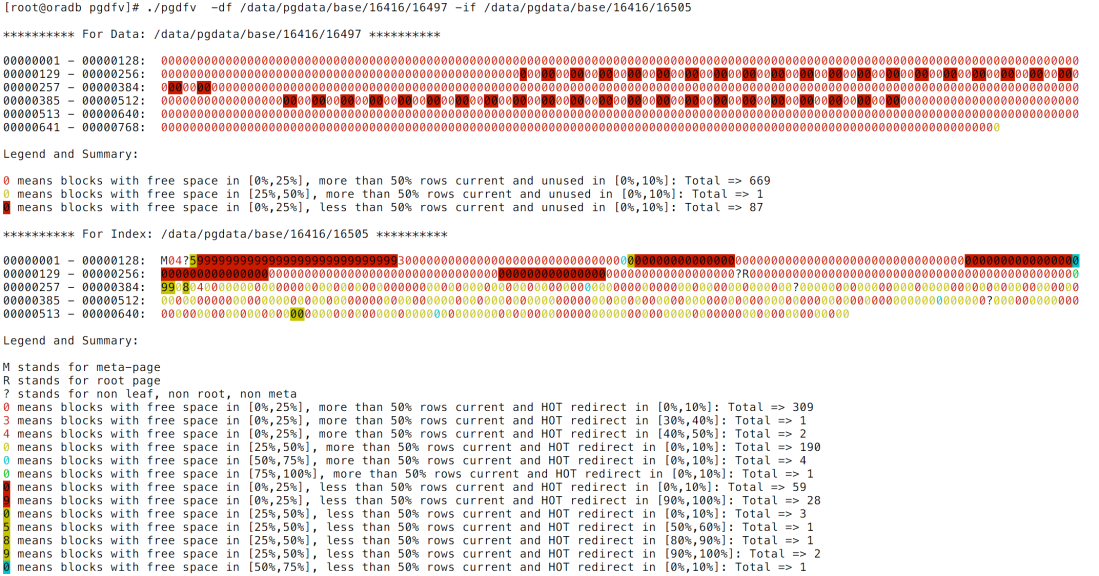Introduction
In PostgreSQL a variable-length datatype value can be stored in-line or out-of-line (as a TOAST). It can also be compressed or not (see the documentation for more details).
Let’s make use of the pageinspect extension and the information about variable-length datatype found in postgres.h to build a query to retrieve tuples variable-length storage information.
The query
The query is the following:
$ cat toast_info.sql
select
t_ctid,
-- See postgres.h
CASE
WHEN (fo is NULL) THEN 'null'
-- VARATT_IS_EXTERNAL_ONDISK: VARATT_IS_EXTERNAL (fo = 'x01') && tag == VARTAG_ONDISK (x12)
-- rawsize - VARHDRSZ > extsize
WHEN (fo = 'x01') AND (tag = 'x12') AND (osize - 4 > ssize) THEN 'toasted (compressed)'
-- rawsize - VARHDRSZ <= extsize
WHEN (fo = 'x01') AND (tag = 'x12') AND (osize - 4 <= ssize) THEN 'toasted (uncompressed)'
-- VARATT_IS_EXTERNAL_INDIRECT: VARATT_IS_EXTERNAL && tag == VARTAG_INDIRECT (x01)
WHEN (fo = 'x01') AND (tag = 'x01') then 'indirect in-memory'
-- VARATT_IS_EXTERNAL_EXPANDED: VARATT_IS_EXTERNAL && VARTAG_IS_EXPANDED(VARTAG_EXTERNAL)
WHEN (fo = 'x01') AND (tag = 'x02' OR tag = 'x03') then 'expanded in-memory'
-- VARATT_IS_SHORT (va_header & 0x01) == 0x01)
WHEN (fo & 'x01' = 'x01') THEN 'short in-line'
-- VARATT_IS_COMPRESSED (va_header & 0x03) == 0x02)
WHEN (fo & 'x03' = 'x02') THEN 'long in-line (compressed)'
ELSE 'long in-line (uncompressed)'
END as toast_info
from
(
select
page_items.t_ctid,
substr(page_items.t_attrs[1]::text,2,3)::bit(8) as fo,
('x'||substr(page_items.t_attrs[1]::text,5,2))::bit(8) as tag,
('x'||regexp_replace(substr(page_items.t_attrs[1]::text,7,8),'(\w\w)(\w\w)(\w\w)(\w\w)','\4\3\2\1'))::bit(32)::int as osize ,
('x'||regexp_replace(substr(page_items.t_attrs[1]::text,15,8),'(\w\w)(\w\w)(\w\w)(\w\w)','\4\3\2\1'))::bit(32)::int as ssize
from
generate_series(0, pg_relation_size('bdttoast'::regclass::text) / 8192 - 1) blkno ,
heap_page_item_attrs(get_raw_page('bdttoast',blkno::int), 'bdttoast'::regclass) as page_items
) as hp;
As you can see, the query focus on the bdttoast table. Let’s create this table and put some data in it to see the query in action.
Let’s see the query in action
Let’s create this table:
postgres=# CREATE TABLE bdttoast ( message text ); CREATE TABLE
the message field storage type is “extended”:
postgres=# \d+ bdttoast
Table "public.bdttoast"
Column | Type | Collation | Nullable | Default | Storage | Stats target | Description
---------+------+-----------+----------+---------+----------+--------------+-------------
message | text | | | | extended | |
extended allows both compression and out-of-line storage. This is the default for most TOAST-able data types. Compression will be attempted first, then out-of-line storage if the row is still too big.
let’s add one tuple:
postgres=# INSERT INTO bdttoast VALUES ('default');
INSERT 0 1
and check how the message field has been stored thanks to the query:
postgres=# \i toast_info.sql t_ctid | toast_info --------+--------------- (0,1) | short in-line (1 row)
as you can see it has been stored in-line.
Add another tuple with more data in the message field, and check its storage information:
postgres=# INSERT INTO bdttoast VALUES (repeat('a',10000));
INSERT 0 1
postgres=# \i toast_info.sql
t_ctid | toast_info
--------+---------------------------
(0,1) | short in-line
(0,2) | long in-line (compressed)
(2 rows)
as you can see this field value has been stored as long in-line and is compressed.
Add another tuple with even more data in the message field, and check its storage information:
postgres=# INSERT INTO bdttoast VALUES (repeat('b',1000000));
INSERT 0 1
postgres=# \i toast_info.sql
t_ctid | toast_info
--------+---------------------------
(0,1) | short in-line
(0,2) | long in-line (compressed)
(0,3) | toasted (compressed)
(3 rows)
this time it has been stored as TOAST-ed and is compressed.
Let’s change the message column storage to external:
postgres=# ALTER TABLE bdttoast ALTER COLUMN message SET STORAGE EXTERNAL;
ALTER TABLE
postgres=# \d+ bdttoast
Table "public.bdttoast"
Column | Type | Collation | Nullable | Default | Storage | Stats target | Description
---------+------+-----------+----------+---------+----------+--------------+-------------
message | text | | | | external | |
external means it allows out-of-line storage but not compression.
Now, let’s add 3 tuples with the same field message size as the 3 ones previously added and compare the storage information.
Let’s add one tuple with the same message size as the one previously stored as “short in-line”:
postgres=# INSERT INTO bdttoast VALUES ('externa');
INSERT 0 1
postgres=# \i toast_info.sql
t_ctid | toast_info
--------+---------------------------
(0,1) | short in-line
(0,2) | long in-line (compressed)
(0,3) | toasted (compressed)
(0,4) | short in-line
(4 rows)
this one is still short in-line (same as t_ctid (0,1)).
Let’s add one tuple with the same message size as the one previously stored as “long in-line (compressed)”:
postgres=# INSERT INTO bdttoast VALUES (repeat('c',10000));
INSERT 0 1
postgres=# \i toast_info.sql
t_ctid | toast_info
--------+---------------------------
(0,1) | short in-line
(0,2) | long in-line (compressed)
(0,3) | toasted (compressed)
(0,4) | short in-line
(0,5) | toasted (uncompressed)
(5 rows)
this one is TOAST-ed and uncompressed with storage external (as compare with t_ctid (0,2) with storage extended).
Let’s add one tuple with the same message size as the one previously stored as “toasted (compressed)”:
postgres=# INSERT INTO bdttoast VALUES (repeat('d',1000000));
INSERT 0 1
postgres=# \i toast_info.sql
t_ctid | toast_info
--------+---------------------------
(0,1) | short in-line
(0,2) | long in-line (compressed)
(0,3) | toasted (compressed)
(0,4) | short in-line
(0,5) | toasted (uncompressed)
(0,6) | toasted (uncompressed)
(6 rows)
this one is TOAST-ed and uncompressed with storage external (as compare with t_ctid (0,3) with storage extended).
Remarks
- use this query on little-endian machines only (bit layouts would not be the same on big-endian and would impact the query accuracy)
- t_attrs[1] is used in the query to retrieve the information. This is because the message field is the 1st of the relation
Conclusion
Thanks to the pageinspect extension we have been able to write a query to retrieve variable-length storage information. We have been able to compare how our data has been stored depending on the column storage being used (extended or external).